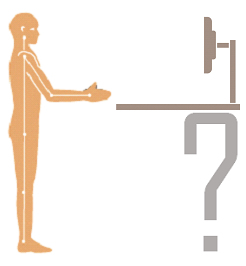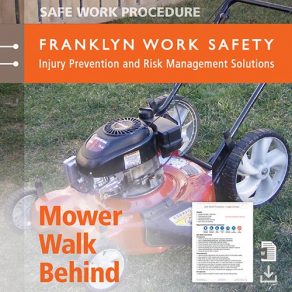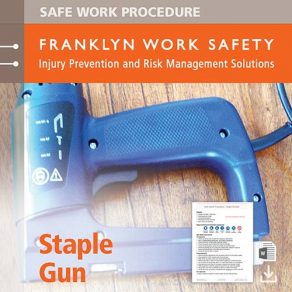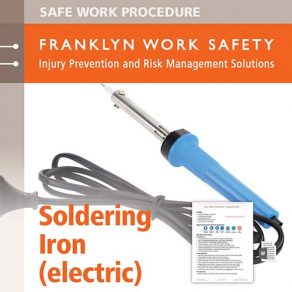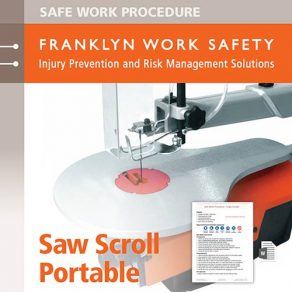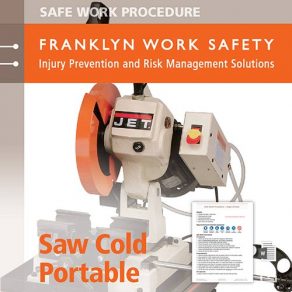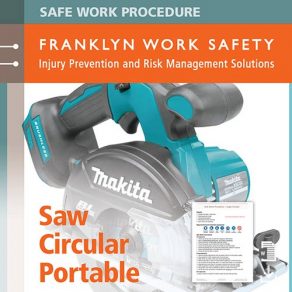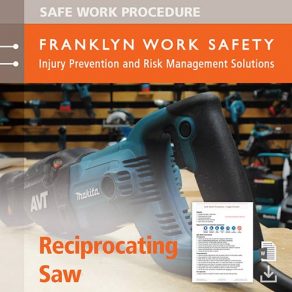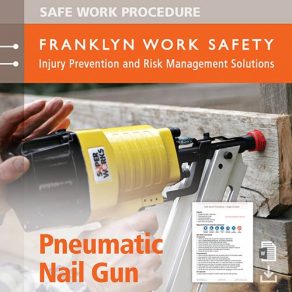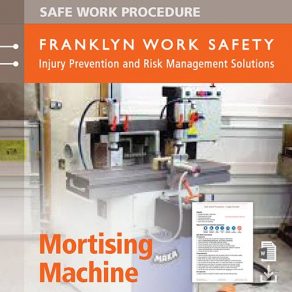Whilst sit-stand desks remain relatively rare across most workplaces, they’re certainly on the increase. Prices are coming down, but they still represent one of the priciest ergonomic items to invest in. Here are the common problems and pitfalls our Occupational Therapists find with them……and that your workplace wants to avoid.
- Keyboard and mouse surface too small
A lot of the sit-stand workstations designed to add onto a standard desk have a small work surface. Quite a few products on the market have room for a keyboard and mouse and nothing else – no document stand, no notepad, no phone….no coffee! This invariably leads to one of two outcomes: 1. People stop using the standing position of the workstation OR 2. People make some very creative and often (unfortunately) ergonomically poor adaptions.
Solution – check people’s work habits prior to selecting the sit-stand product. How much space do they need with the way they work? Are they open to changing the way they work to accommodate the new equipment?
- Monitor stand too small/not adjustable
Given the large number of people now working with multiple monitors, it’s vital that the sit-stand workstation enables monitor positions for the common ways that people work. Most sit-stand desks accommodate people who use their monitors equally and position themselves in the middle of the two screens. However, for people who use one of their monitors much more than the other, and so align themselves with the center of that monitor……many sit-stand desks will not accommodate this position.
Solution – check people’s monitor use habits prior to selecting the sit-stand product OR make sure you only purchase a product that can facilitate both monitor alignment positions, ie. 1. Keying position aligned with the center of the primary monitor; and 2. Keying position aligned with the center of the two monitors.
- Anti-fatigue floor mats
Generally where ever we find anti-fatigue floor mats, we find people searching for a place to store them. Anti-fatigue mats are soft and thick, and chairs do not roll on them, thus people need to move them whenever they want to sit. They create an obstruction to frequent posture change which is the last thing you want.
Solution – unless it’s been specifically prescribed for symptom management, save your money and don’t buy an anti-fatigue mat. Instead, recommend people wear comfy shoes when at their workstation.
- Wobbling keyboards and monitors
Unfortunately there are a number of sit-stand products that wobble when being used in the standing position. When this is the case we often find people either stop using them or start feeling like they’re employer has gone the cheap option……not the response you’re after with a $500+ piece of equipment!
Solution – check with the supplier that the product doesn’t wobble when in use, particularly if you’re considering the purchase of a sit-stand product that clamps onto an existing desk and has a central mount stem for the monitors and keyboard.
- Adjusting between sitting and standing is difficult
Some sit stand workstations are slow, heavy or awkward to adjust between the sitting and standing positions. Any more than a few seconds to make the adjustment between sitting to standing and people tend to start thinking twice about making the change. Further, some set-ups require a manual lift that can be particularly difficult for smaller people or people with arm or back injuries. In some cases we’ve even found that the lift loads exceed people’s medical restrictions on lifting.
Solution – check how the adjustment mechanism works prior to purchase, and ensure it won’t present any issues for the user.
Summary
Overwhelmingly the outcome you want with office based staff is that they sit less and move more. If sit-stand desks are going to be one of the things you use to help achieve this……..try to steer clear of the issues above.
For idea’s to increase activity levels in your workplace – FWS – Get Active at Work Info Sheet
Evidence and discussion regarding Sitting v Standing at Work (October 2014 Newsletter)